.png)
Personalized marketing just got a whole lot easier. With Further’s Marketing Automation, you can build, launch, and manage every campaign across every community from one connected platform. In this quick tour, we’ll show you how our core tools — Campaigns, Email Builder, Content Hub, and our automated lead discovery tools — work together to simplify your workflow, strengthen your message, and make personalization effortless.
%20(2).png)
At the heart of marketing automation are your campaigns — the messages that nurture, re-engage, and inspire your leads to take action.
Further’s Campaigns tool is where automation truly comes alive. It’s the engine that powers every email and SMS you send — helping you connect with leads at the right moment with the right message.
You can create three types of campaigns, each tailored to a different goal:
Setup is simple: choose your audience, add personalized content, and schedule your timing. Once it’s live, Further handles the rest — automatically delivering your messages while you focus on the big picture. You can pause, restart, or adjust any campaign in just one click.
It’s automation that feels human — thoughtful, timely, and personal.
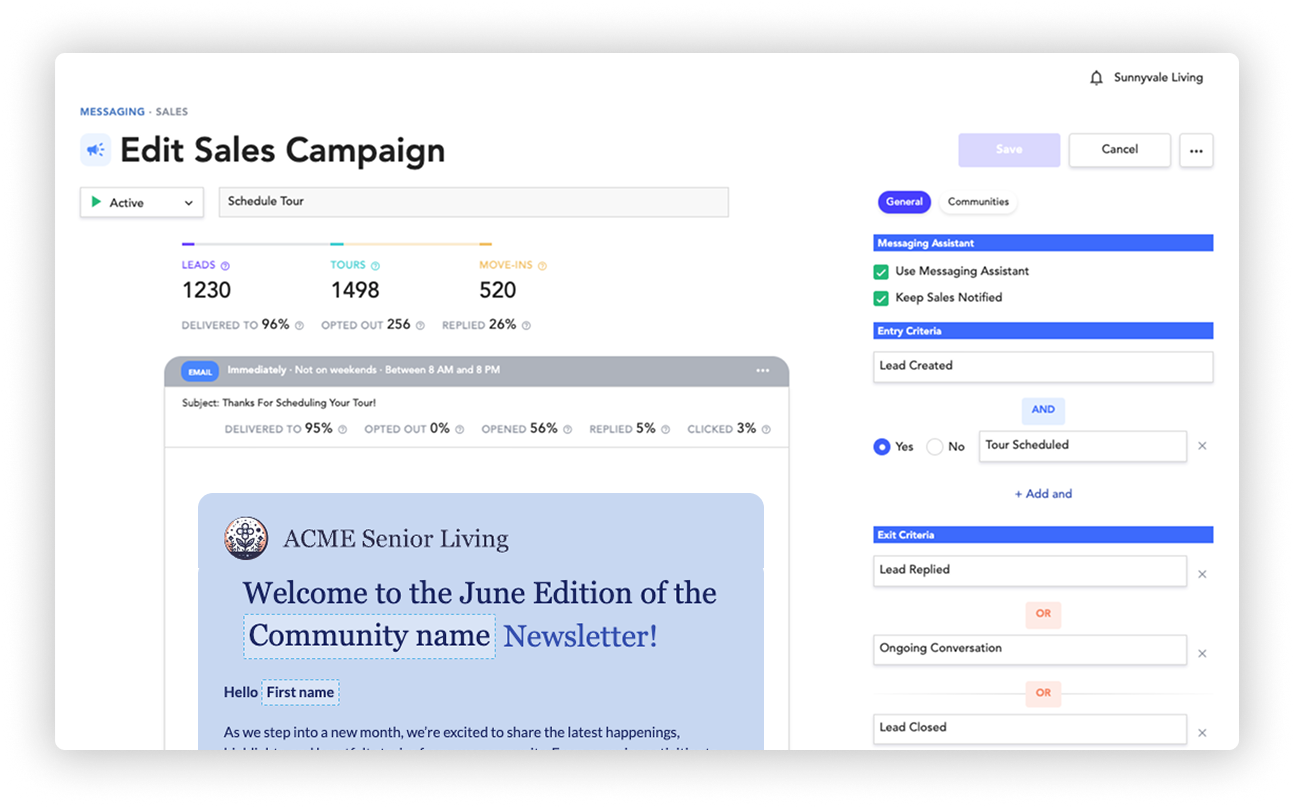
Building effective segmentation starts with knowing your leads — and Further’s Automated Lead Discovery Tools make that effortless. These are the same tools you already use to capture leads and guide prospects through their journey — now seamlessly connected to your Marketing Automation system.
Each interaction, whether it’s through a Landing Page, Static Form, AI SMS, Inbound Phone Line, IVR, Virtual Sales Assistant (VSA), Conversational Web Form, or Care Survey, automatically feeds valuable data straight into your Further platform.
That information doesn’t just sit in your CRM — it’s immediately available to use when crafting and segmenting your campaigns. You’ll know who your leads are, where they came from, what they’re interested in, and when they’re most likely to engage.
By connecting all your lead capture tools with your marketing automation, Further makes it easy to personalize every message, nurture every relationship, and move every lead closer to conversion.
It’s all of Further’s tools working together — capturing data, syncing insights, and fueling campaigns — so your automation can work smarter, not harder.
The Content Hub is the foundation that keeps everything consistent and on-brand. It stores all your community logos, brochures, links, and copy in one organized, centralized space — ready to be pulled into any email, SMS, or landing page with ease.
Here, you upload your community assets once, and Further takes care of the rest. Each asset category gets a unique “tag” — a simple placeholder that automatically pulls the right logo, document, or URL for each community into your messages when they get sent.
That means you can design one email template and have it automatically personalize for every lead depending on the community they’re associated with. No more juggling multiple versions of the same email. Just smart, seamless personalization that keeps every brand touchpoint on-message and on-brand.
.png)
Lastly is the Email Builder — a powerful drag-and-drop tool that makes it easy for anyone to design professional, engaging emails in just minutes, ready to plug into your campaigns.
Create your layout using rows and content blocks, add images and text, and personalize each message with dynamic tags pulled directly from your Content Hub. Want to include a logo, link a brochure, or embed an evergreen community video that automatically updates for each location? Just click “Insert Merge Tag” — it’s that simple.
And because everything’s responsive by design, your emails look great on both desktop and mobile — automatically. Once you’re happy with your design, you can test it for multiple communities and publish it for use in campaigns.
%20(2).png)
In senior living, every interaction matters because families want to feel seen, heard, and understood. That’s why Further has always focused on capturing meaningful insights early in the journey. With Further’s Marketing Automation, you can now turn those insights into action — transforming rich lead data into personalized, emotionally resonant campaigns that connect with each lead and community. It’s marketing that’s intelligent, automated, and deeply human.